
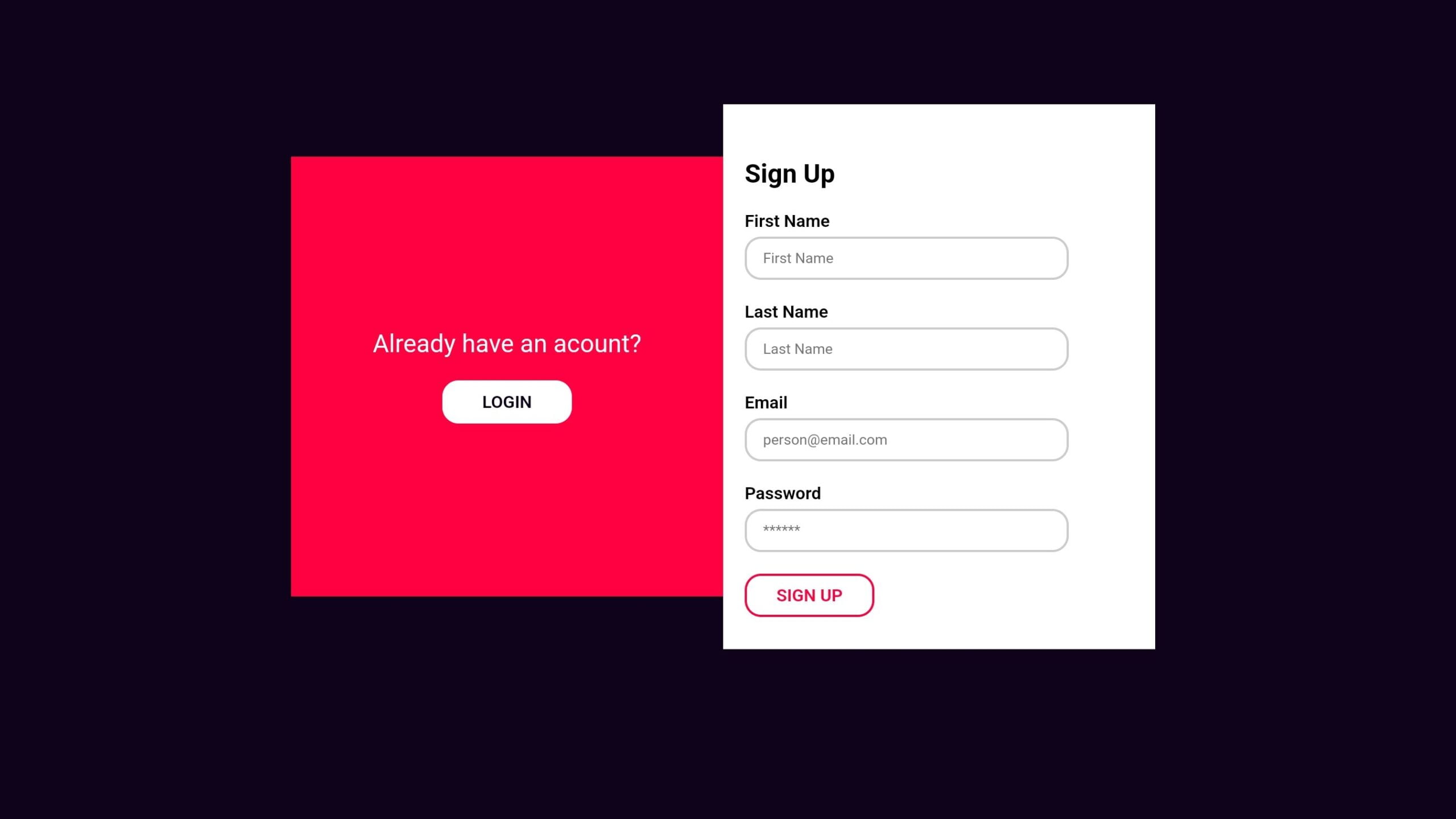
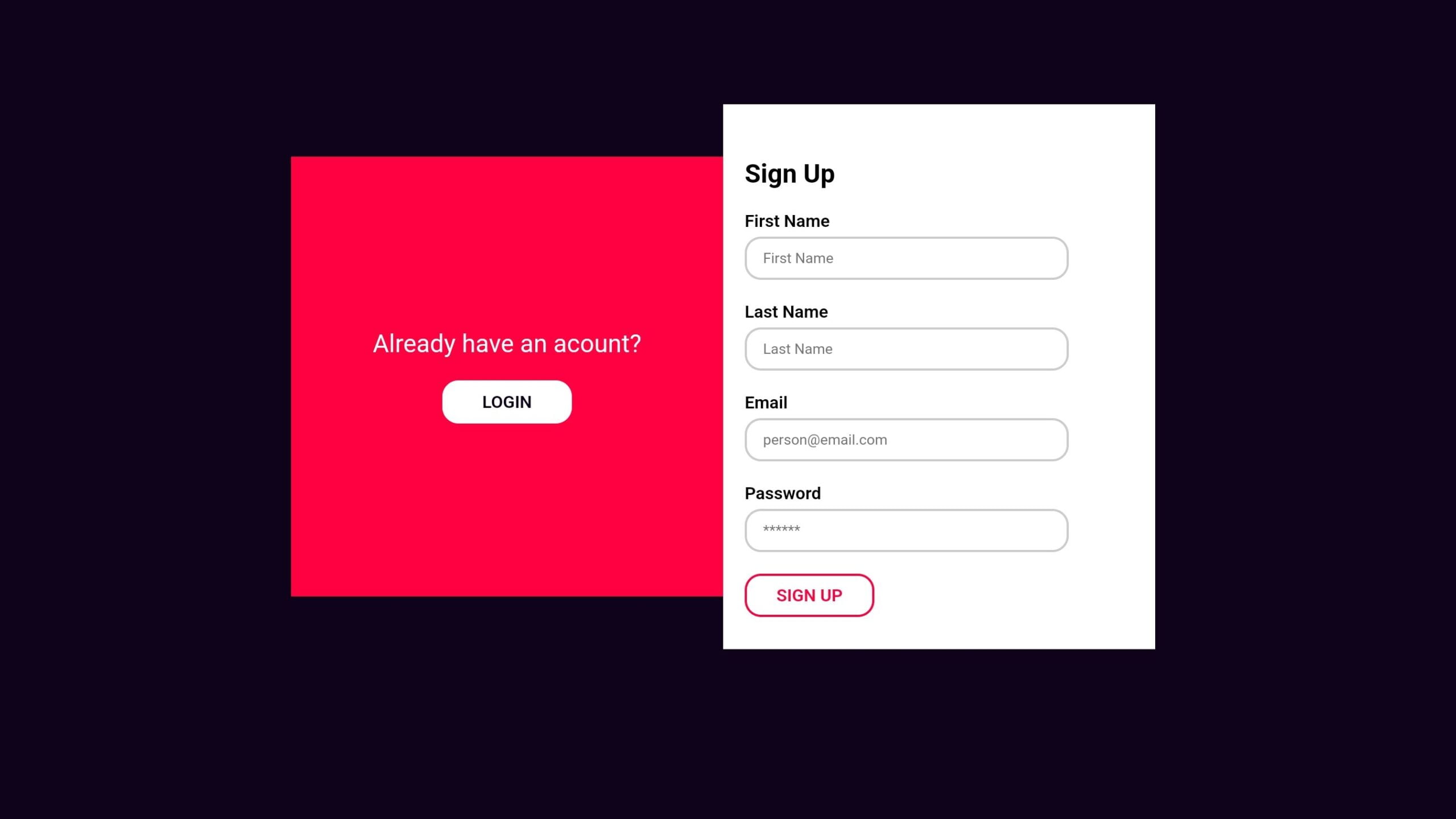
Introduction:
Embark on the journey of creating a sliding sign up or login form using HTML, CSS, and JavaScript, a pivotal step in mastering front-end development. Crafting interactive forms is essential in today’s digital landscape, where user experience plays a crucial role in engaging audiences.
This tutorial provides a comprehensive guide to building a sliding sign up or login form that seamlessly transitions between functionalities. Whether you’re a novice or experienced coder, this project offers an opportunity to delve into responsive design and JavaScript interactivity, enhancing your skill set.
By the end of this tutorial, you’ll have a functional sliding sign up or login form and a deeper understanding of front-end development principles. Each step is crafted to empower you to create user-friendly interfaces that captivate audiences across devices. Let’s embark on this coding adventure together and unlock the potential of web development!
Join Our Telegram Channel to Download the Project Source Code: Click Here
Steps to Set Up: Sliding Sign Up or Login Form
Please follow this Step-by-Step Guide to Create and Setup the Sliding Sign Up or Login Form using HTML, CSS and JavaScript —
Create Project Files: Start by creating a project folder and naming it according to your preference. Inside the folder, create three files: index.html for the structure, style.css for styling, and script.js for interactivity. This foundational step establishes the groundwork for our sliding sign up or login form project.
Step 1: HTML Structure
In the index.html file, incorporate the provided HTML code to define the basic structure of your sliding sign up or login form. Utilize HTML elements to delineate sections such as sign-up, login, and form fields. Employ semantic tags for clarity and accessibility, optimizing the form’s SEO.
<!DOCTYPE html>
<html lang="en">
<head>
<meta charset="UTF-8">
<meta name="viewport" content="width=device-width, initial-scale=1.0">
<title>Sliding Sign up/Login Form</title>
</head>
<body>
<main>
<div class="signup">
<span>Not a member?</span>
<button type="button">Sign up</button>
</div>
<div class="login">
<span>Already have an acount?</span>
<button type="button">Login</button>
</div>
<div class="back-layer">
<form action="" class="login-form active">
<h2>Login</h2>
<label for="lemail">Email</label>
<input type="email" id="lemail" placeholder="person@email.com">
<label for="lpassword">Password</label>
<input type="password" id="lpassword" placeholder="******">
<button type="button">Login</button>
</form>
<form action="" class="signup-form">
<h2>Sign Up</h2>
<label for="f-name">First Name</label>
<input type="text" id="f-name" placeholder="First Name">
<label for="l-name">Last Name</label>
<input type="text" id="l-name" placeholder="Last Name">
<label for="semail">Email</label>
<input type="email" id="semail" placeholder="person@email.com">
<label for="spassword">Password</label>
<input type="password" id="spassword" placeholder="******">
<button type="button">Sign up</button>
</form>
</div>
</main>
</body>
</html>
<!--code by - https://codepen.io/ms_dev97 -->
Step 2: Style with CSS
Copy and paste the CSS code provided into your style.css file to stylize the sliding sign up or login form. The CSS code offers a sleek and modern design, ensuring visual appeal across various screen sizes. Customize the styles as needed to align with your project’s branding or aesthetic preferences.
* {
box-sizing: border-box;
}
body {
margin: 0;
padding: 0;
background-color: #0e031a;
font-family: lato, sans-serif;
}
a {
text-decoration: none;
color: inherit;
}
main {
display: grid;
grid-template-columns: 1fr 1fr;
align-items: center;
margin: 100px auto 0;
max-width: 800px;
overflow: hidden;
}
main > * {
grid-row: 1 / 2;
}
.login, .signup {
display: flex;
justify-content: center;
align-items: center;
flex-direction: column;
gap: 20px;
padding: 40% 0;
color: #fff;
font-size: 23px;
background-color: rgb(255, 0, 64);
}
.login > button, .signup > button {
border: none;
background-color: #fff;
color: #0e031a;
}
.login {
grid-column: 1 / 2;
}
.signup {
grid-column: 2 / 3;
}
.login-form {
grid-column: 1 / 2;
transform: translateX(-100%);
}
.signup-form {
grid-column: 2 / 3;
transform: translateX(100%);
}
form {
padding: 30px 20px;
max-width: 500px;
z-index: 10;
display: flex;
flex-direction: column;
justify-content: center;
transition: transform 0.5s;
}
form.active {
transform: translateX(0);
}
.back-layer {
grid-column: 1 / 3;
display: grid;
grid-template-columns: 1fr 1fr;
clip-path: inset(0 50% 0 0);
background-color: #fff;
z-index: 5;
transition: clip-path 0.3s;
}
input {
display: block;
height: 40px;
width: 300px;
border-radius: 15px;
padding-left: 15px;
border: 2px solid #ccc;
margin-bottom: 20px;
margin-top: 5px;
outline: none;
}
input:focus {
border-color: rgb(255, 0, 64);
}
label {
font-weight: 600;
}
button {
background-color: transparent;
border: 2px solid;
border-radius: 15px;
color: rgb(255, 0, 64);
width: 120px;
height: 40px;
text-transform: uppercase;
font-weight: 600;
font-size: 16px;
cursor: pointer;
}
form button:hover {
background-color: rgb(255, 0, 64);
color: #fff;
}
Step 3: Implement JavaScript Interactivity
Integrate the provided JavaScript code into your script.js file to add interactive functionality to the sliding sign up or login form. The JavaScript code facilitates smooth transitions between the sign-up and login sections, enhancing the user experience. Customize the JavaScript code to incorporate additional features or animations based on your project requirements.
const loginForm = document.querySelector('.login-form'),
signupForm = document.querySelector('.signup-form'),
backLayer = document.querySelector('.back-layer');
document.querySelector('.login button').addEventListener('pointerdown', () => {
signupForm.classList.remove('active');
loginForm.classList.add('active');
backLayer.style.clipPath = '';
});
document.querySelector('.signup button').addEventListener('pointerdown', () => {
loginForm.classList.remove('active');
signupForm.classList.add('active');
backLayer.style.clipPath = 'inset(0 0 0 50%)';
});
Conclusion:
By following these steps, you’ll successfully create a sliding sign up or login form using HTML, CSS, and JavaScript. This project not only enhances your coding skills but also underscores the importance of responsive design and user-centric development. Regularly test and refine your form to ensure seamless functionality across devices and browsers.
Embark on this coding journey with enthusiasm and curiosity, leveraging this tutorial as an opportunity to expand your skill set and create impactful web experiences. Your sliding sign up or login form will serve as a testament to your proficiency in front-end development and your ability to craft engaging user interfaces.
Join Our Telegram Channel to Download the Project Source Code: Click Here
For your convenience, the total source code of this “Sliding Sign Up or Login Form” project instructional practice is accessible for download by clicking the Download Code button.
Note: Keep in mind that the way to dominate coding is practice. To enhance your skills in JavaScript, HTML & CSS, we recommend recreating other useful website elements such as Custom Button, Reviews Card, Contact Page, Navigation, Login Forms, etc.
More Categories:
Blog • Cards • Fun Project • Game • Hamburger Menu • Login / Signup • Navbar • Testimony / Reviews • To-Do List


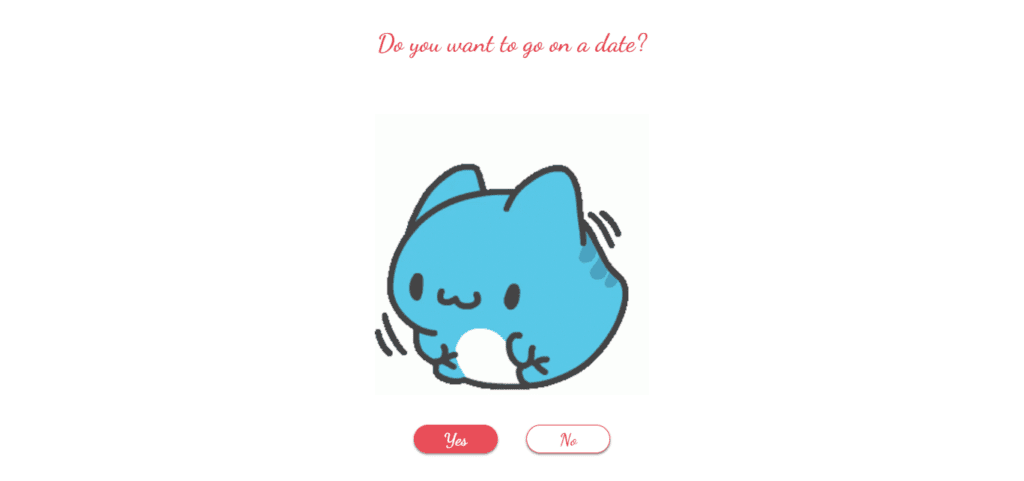

I think that is among the such a lot significant info for me. And i am satisfied studying your article. But should statement on few common things, The site taste is ideal, the articles is in point of fact excellent : D. Just right process, cheers
Right here is the right website for anyone who wishes to understand this topic. You know a whole lot its almost tough to argue with you (not that I personally will need to…HaHa). You certainly put a new spin on a topic that’s been written about for years. Wonderful stuff, just great!
Awesome article.
Aw, this was a really good post. Taking the time and actual effort to make a good article… but what can I say… I hesitate a lot and never manage to get nearly anything done.