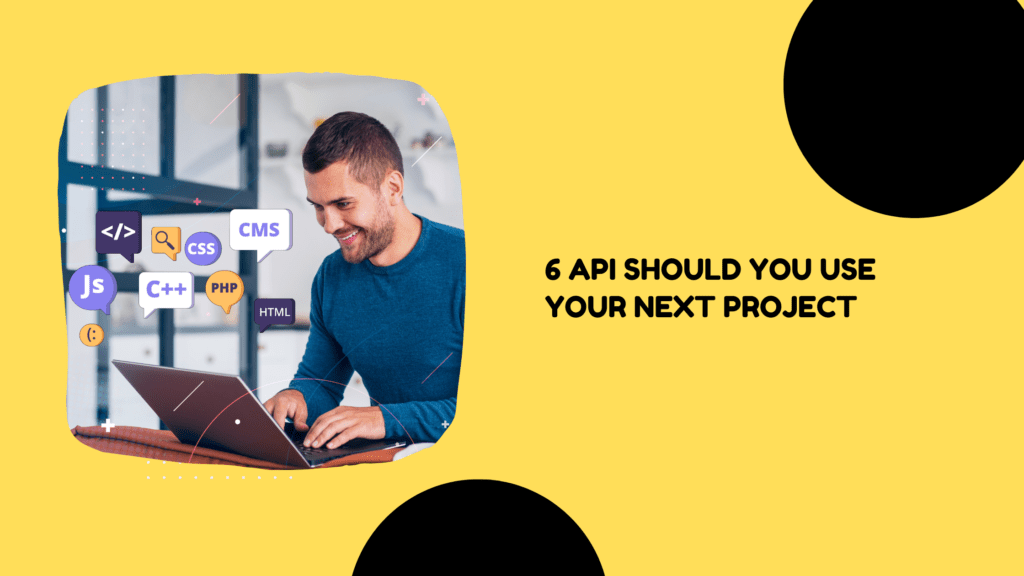As a frontend web developer, having the right tools can significantly enhance your productivity and the quality of your work. Here are 11 Frontend Web Developer Tools You Must Know :
1. Visual Studio Code (VS Code)
VS Code is an incredibly powerful code editor from Microsoft. It is open-source, super customizable, and supports a ton of programming languages.Its huge popularity comes from its extensive market size, user-friendly interface, built-in terminal, debugging capabilities, etc. You are new to programming Whether you are experienced developers who are looking for a powerful code editor, VS Code is the best choice in 2024.
Why You’ll Be Interested:
VS Code’s flexibility and robust features make it a must-have for any developer. Plus, the active community means there’s always a new extension or tip to try out.
2. Chrome DevTools
Chrome DevTools is built right into the Google Chrome browser, giving you a wealth of tools to manage and debug your web pages on the fly.
best Features:
Check and change the content
JavaScript debugger
Monitor network activity
Examine the performance
Why You’ll Be Interested:
These tools give you deeper insights into how your site is performing and help you resolve issues faster. Plus, they’re super easy to go-just right-click and select “View.”
3. Git and GitHub
Git is a version control system that tracks changes to your code, and GitHub is a platform for hosting your repositories and collaborating with others.
best Features :
View code changes and history
branching and merging to manage versions of your project
Collaboration tools to work with others
Project management features such as issues and pull requests
Why You’ll Be Interested:
Git and GitHub make it easy to manage your code and collaborate with your peers. In addition, they help document the history of your business so that if something goes wrong, you can go after the changes.
4. Sass (Syntactically Awesome Style Sheets)
Sass is a preprocessor that compiles into CSS. It adds features like variables, nested rules, and functions to standard CSS.
best Features:
Use variables for consistent values
Nested rules for pure rules
Mixins provide reusable CSS chunks
Assignments for strategic argumentation
Why You’ll Be Interested:
Sass makes your CSS stronger and easier to maintain, helping you write cleaner, more maintainable style sheets.
5. npm (Node Package Manager)
npm is the package manager for Node.js, and also the largest software registry in the world. It helps you manage project dependencies.
best Features:
Install and update packages easily
Handle dependencies in your project
Run custom scripts to automate tasks
Why You’ll Be Interested:
npm simplifies the management of libraries and systems, making it easier to build and manage your projects.
6. Webpack
Webpack is a module bundler that takes your JavaScript files and other assets and compiles them into a single file.
best Features:
Code partitioning for better performance
Loaders used in files
Plugins for extending functionality
Progress server with live reloading
Why You’ll Be Interested:
Webpack optimizes your code for development and production, so that your web applications run faster and more efficiently.
Bonus Tools Frontend Web Developer
7. Responsive Test Tool
Responsive Test Tool that allows you to test how your website looks on different devices and screen sizes. It’s easy to see how your site looks on different smartphones, tablets, laptops and desktops.
Why You’ll Be Interested:
Efficient design is critical to the user experience. This tool helps your site look and work better on all devices, saves you time and helps you capture configuration issues before users arrive.
8. unDraw
unDraw is a library of open source images that you can use for free in your projects. These images are constantly updated and can be customized to suit your brand’s color scheme.
Why You’ll Be Interested:
unDraw adds a touch of creativity to your website with high-quality, beautiful graphics. It’s perfect for enhancing your content and making your site visually appealing without the need for a dedicated designer.
9. Coolors
Coolors.co is super easy to use color scheme generator that helps you create beautiful color palettes. You can experiment with different combinations, adjust colors, and export your palette in different ways.
Why You’ll Be Interested:
Finding the perfect colors can be difficult. Coolers simplify this process, helping you maintain a cohesive and appealing design, whether you’re creating a new project or updating an existing one.
10. Uiverse
Uiverse is Open source UI elements that you can use in your web projects. From button forms to loader icons, UIverse offers a wide variety of features to enhance your user interface.
Why You’ll Be Interested:
UIverse saves you time by providing ready-made, customizable UI elements. This allows you to focus on functionality and user experience without compromising any product design from scratch.
11. Flaticon
Flaticon is a huge library of vector icons available for free or through a premium subscription. These signs can be customized to suit your design needs in terms of size, color and style.
Why You’ll Be Interested:
Icons are essential in modern web design to improve functionality and add visual appeal. With Flaticon, you have access to millions of icons, making it easy to find the perfect visual representation for every concept or application on your site.
More Categories:
Blog • Cards • Fun Project • Game • Hamburger Menu • Login / Signup • Navbar • Testimony / Reviews • To-Do List